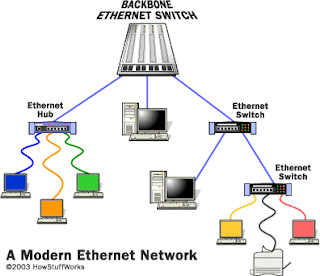Recently, I caught the tail end of a thread on the
AP Calculus Listserv,
http://mathforum.org/kb/profile.jspa?userID=32552 BTW, I never know what to call it. Its an online forum for AP Calculus teachers to share ideas that we can log into from
http://apcentral.collegeboard.org/ but its also a listserv I read in my email. To add insult to injury, the College Board site refers to it as an EDG? Yes, you guessed it, an "Educational Discussion Group." How did you ever guess?
Sorry, I digress. So, the following post showed up in my email:
"Thanks to those who have responded to my question about a one-to-one laptop program. I really appreciate the helpful ideas. In case there was confusion, I have had a laptop and projector for many years. Next
year all of our students (grades 9 - 12) will have laptops, so I am looking for ways to incorporate student use of laptops in math classes."
Of course, I had to chime in:
I teach in a PC Lab/Classroom:
http://shadowfaxrant.blogspot.com/2011/12/my-21st-century-classroom-aka-pc-lab.htmlI have done so since forever. However, my Calculus students don't really use the PCs much.
We use the PCs more in my computing classes. Here's an example of a new one called CRL:
http://shadowfaxrant.blogspot.com/p/new-calculus-research-lab.htmlI use my SmartBoard + remote mouse/tablet + wireless mic and screencaster extensively. For example:
http://www.youtube.com/playlist?list=PLAA6688F60255BEFD&feature=plcpWe do all our Calculus programs and simulations (Riemann Sums, Euler's Method, etc) on a TI-83 or TI-89:
http://www.ebay.com/sch/items/_ti_calculator_activeI post all my handouts on Edmodo:
http://www.edmodo.com/public/ap-calculus-bc-math-5hbc/group_id/208306Sometimes, I put helpful reminders on their desktops (see unit circle above).
Another thing you may look into is a remote mouse/tablet to control your desktop from anywhere in the room! I used a Smart Airliner Slate (aka Wacom Graphire 6x8 Tablet) for years with just a laptop and
projector before I had a SmartBoard.
Here's a related note I posted on the
AP Physics EDG where they are looking into iPad apps for class:
How about a RDP or VNC app to link your iPad to your desktop via WIFI? Then you could use the iPad as a remote mouse/tablet and control your SmartBoard from anywhere in the room. You probably need a decent pen interface too. The iPad have a capacitive interface good for use with a stylus, right?
Then on the
AP Computer Science Forum, someone asked about setting up an intro Computer Science course, so I had to jump in:
My intro class is a full year of Discrete Math with python. I use the Litvins' Discrete Math text,
http://www.skylit.com/mathandpython.html plus commandline python or
http://www.sagemath.org/ and
http://sagenb.org/ plus projects:
TI83/84 + TI89/92 BASIC
and some of the following as time permits
turtle.py (turtle objects)
vpython (3D physics simulations)
scipy, numpy, sympy (scientific computing)
This is my new intro course for next year. It's a full year honors course, Computer Science H aka CSH. We follow this with a full year of AP Computer Science aka APCS. Then we have a year of "Computing Independent Study" about Super Computing aka CIS using
http://www.pelicanhpc.org/ octave,mpi4py,mpif77,mpif90,mpicc,mpiCC. Don't forget our new CRL class too!
So, CSH has some aspects of Scientific Computing, Computer Algebra Systems, Discrete Math and python programing. APCS is an introduction to Object Oriented Programming with java. CIS is all about Super Computing and Linux Clusters. Last, but not least, CRL is about Calculus, Scientific Computing and Computer Algebra Systems.
Soon, it will be course selection week at Baldwin Senior High. I've been asked to give a 10 minute presentation to a number of classes one day that week on "Why you should take Computing at BSHS." So, the next few blogs will be devoted to said presentation and I will give even more details about CSH, APCS, CIS and CRL!
I will be recruiting for AP Computer Science (APCS) and Calculus Research Lab (CRL) as well as Computing Independent Study (CIS). Another teacher will be recruiting for Computer Science Honors (CSH) which is to replace CM/ACM as a full year Honors course. We really need to encourage as many students as possible to take the new sequence of courses as listed below:
Me,
4H: preCalculus H (11th) --> 5HBC + CRL and APCS
4R: preCalculus (11th) --> 5HAB + CRL and APCS
3R: AlgII&Trig R (11th) --> 4R-11 and APCS
Other teacher,
3H: AlgII&Trig H (10th) --> CSH (11th) --> APCS (12th)
2R: Geometry R (10th) --> CSH (11th) --> APCS (12th)
2H: Geometry H (9th) --> CSH (10th) --> APCS (11th) --> CIS (12th)
Well, that's all folks!

Teaching with Technology,