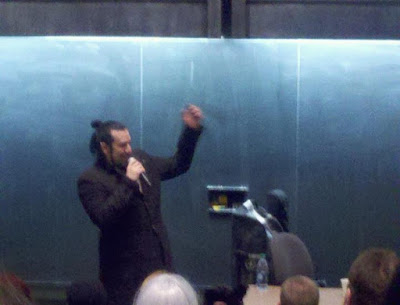In honor of ICON-32 that was cancelled this year:
I usually speak at several Math Conferences each year. I took this year off and I have withdrawl symptoms! So, I cannot miss I-CON! I almost passed on I-CON this year as I was not impressed last year. However, this I-CON was very reminiscent of the great cons of the 90s! My first stop was supposed to be the ubiquitous Dealer's Room! However, the parking situation was so awful, I didn't have time for it this year. I suppose I can look for stuff onlline. I've heard good things about http://www.bigfinish.com I was going to look for their CDs at the Dealer's Room, but I don't have to.
My first panel was in SAC 306: DARKSIDE: Will technology be our downfall? Saturday from 10:00am until 11:00am. I missed most of this Science Fact panel too as the registration line was hell! As luck would have it, I bumped into Dr. Howard Margolin of "Destinies, The Voice of Science Fiction" from WUSB 90.1 FM Radio fame coming out of that panel as it was ending. He introduced me to Dr. Halada (pictured above) and Dr. Takai, so all was well with the world!
My next panel was next door in SAC 304, Building a Believable World Saturday from 11:00am until 12:00pm. I got to see this whole Science Fiction Authors' panel. It was great fun as it had Keith DeCandido (pictured above) dueling with David Weber among other authors. It was nice to see a literature panel with so many experts and a standing room only crowd!
Then I had to race through the rain to Firefly Drinking Songs Saturday from 12:00pm until 1:00pm (Javits 100) with the great Celtic Filker, Marc Gunn. BTW, Javits 100 is a huge room with huge projection screens and balcony seating! I recorded a bit from my DroidX cellphone as you can see above! So far so good!
Finally, it was time for Voltaire: Voltaire- Puppet Master of the Macabre Saturday from 1:00pm until 2:00pm. Voltaire drew such a crowd that they had to delay his presentation and set him up in a larger room (Javits 102). This was a great presentation about his early career as a stop motion animator. Not only is Voltaire and great filker, he's also a professor at the School of Visual Arts in NYC! I took the picture above with my DroidX cellphone too. BTW, my battery promptly died right after recording the video, taking a picture of Marc and uploading it to FB and then taking a picture of Voltaire and uploading that!
Now its off to the SAC again! I saw a great DS9 media panel Star Trek: Deep Space Nine mega panel Saturday from 2:00pm until 3:00pm in the Main Auditorium with Nana Visitor and JG Hertzler. This auditorium seats a lot of people and has great acoustics! Nana is famous for playing Major Kira and JG is known for his portrayal of Chancelor Martok. There were several other DS9 actors there too. We had interviews, a trivia contest and a fun Q&A.
I finished it all off with Trailer Park: Movie Trailers Saturday from 3:00pm until 4:00pm in SAC 306. Bob Greenberger (pictured above) usually does a great show with movie trailers and behind the scenes info for upcoming blockbusters, but the Star Wars fan club, Docking Bay 516, took over the honors this year. They did a great job!
I usually go early to ICON on Saturday: http://iconsf.org/schedule/schedule.php?TimerangeID=3 Here's the afternoon schedule: http://iconsf.org/schedule/schedule.php?TimerangeID=4
GRIPE SESSION 2012
The only thing I missed in this marathon visit to SUNY Stony Brook, asside from the Dealers' Room, was Voltaire's concert at 9pm and some gaming, but I had prior commitments! Also, I only had a few gripes this year:
1) Parking needs expanding and Registration needs to speed up.
2) Marc Gunn had an issue with hooking up his AutoHarp amp to the speakers on the stage in Javits 100 but this was quickly fixed thanx to tech support! You can see the tech guy trying his darnedest to fix the problem in the video I took.
3) The movie previews really need a bigger screen (as in Javits). Docking Bay 516 did a fine job in SAC 306. However, that room was too small so everyone was crammed in there. Also, the PC Projector was too close to the screen, so the image was small. Lastly, they couldn't figure out how to turn down the lights during the previews...
4) I really missed Bob Greenberger's Movie Previews and the Renaissance styled BBQ catered by Marriott! Where's my huge turkey drumstick and saussage & pepper hero?
4) I really missed Bob Greenberger's Movie Previews and the Renaissance styled BBQ catered by Marriott! Where's my huge turkey drumstick and saussage & pepper hero?
5) Someone has to invite Tom Smith, Bear McCreary and Christopher DeFilippis!
KUDOS TO HOWARD MARGOLIN
Actually, the first event at I-CON each year for me is the "Destinies, The Voice of Science Fiction" radio show Mystery Guest episode the first night of the con. So, I must give props to Howard Margolin for doing such a good job at WUSB 90.1 FM for all these years at Destinies! In fact, here's an email I sent Howard recently related to the video posted above.
"Yes, I noticed you weren't rapping. It worked well with Devo!
So, I was stuck at the SmithHaven Mall with nothing to do. I got on the mall's free WIFI with my Kindle Fire (really a droid tablet) and downloaded the I-CON Retrospective show and listened to it there!
I usually download your shows while commuting to work on my DriodX cellphone via 3G. I hook up my phone to my car's audio system and just blast the show! What great fun. Reminds me of the days when I first discovered I-CON and your show (early 90s) and set my boom box to record you at 11:30pm every Friday on a cassette tape to play in the car later in the week!
It's a shame I didn't discover you and I-CON earlier in the 80s. I had no idea about I-CON until one day in 1990 or 1991 when I stumbled upon a flyer about I-CON taped to the window of a pizza shop in Port Jefferson by the ferry of all places! I went to my first I-CON as a result that year (I-CON 10?) and saw an ad for your show in the program book! I'll never forget my first talk at I-CON. It was Harlan Ellison on a stage all by himself. I dragged my wife and 5 year old son to the show. They promptly had to leave after Harlan started swearing every other word! I came back for the Movie Previews in Javits 100 with Bob GreenBurger at 10pm and I was hooked! My wife never came back to I-CON after that! My son has gone to several I-CONs with me since and loves it. We're both huge Trekers. In fact, he's away at Med School now in Colorado and hates that he has to miss I-CON!
Thanx for a great show all these years!
Regards,
A. Jorge Garcia
Applied Math and CompSci
1) Parking: If you want to be near the Dearlers' Room, there's a huge parking lot between the Math/Physics buildings and ESS. If you want to be near SAC and Javitts, there's a metered lot between SAC and CompSci. BTW, you only have to feed the meters Mon-Fri, 7am-7pm!
2) Registration: Come early, come often! I usually start I-CON Saturday at 10am. So, getting registration done on Friday may be a good idea.
3) Brunch: If there's no BBQ, there's no need to buy food on campus. Have a huge brunch before you go. Bring a huge apple juice bottle and an energy bar for each panel!
4) Men's Room: If you absolutely, positively gotta go, don't go where everone else is going! After KRAD's talk, even the Men's Room had a huge line on the 3rd floor of SAC. So, I went to the 2nd floor Men's Room which was empty!
Generally Speaking,